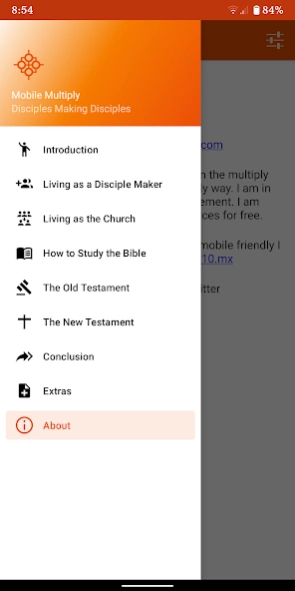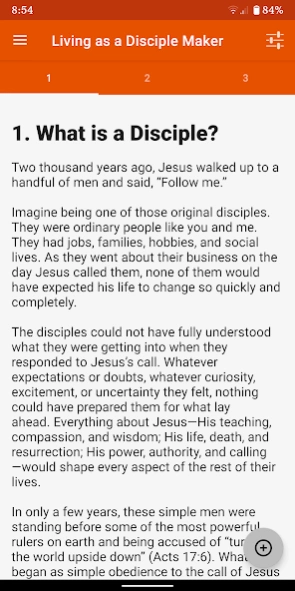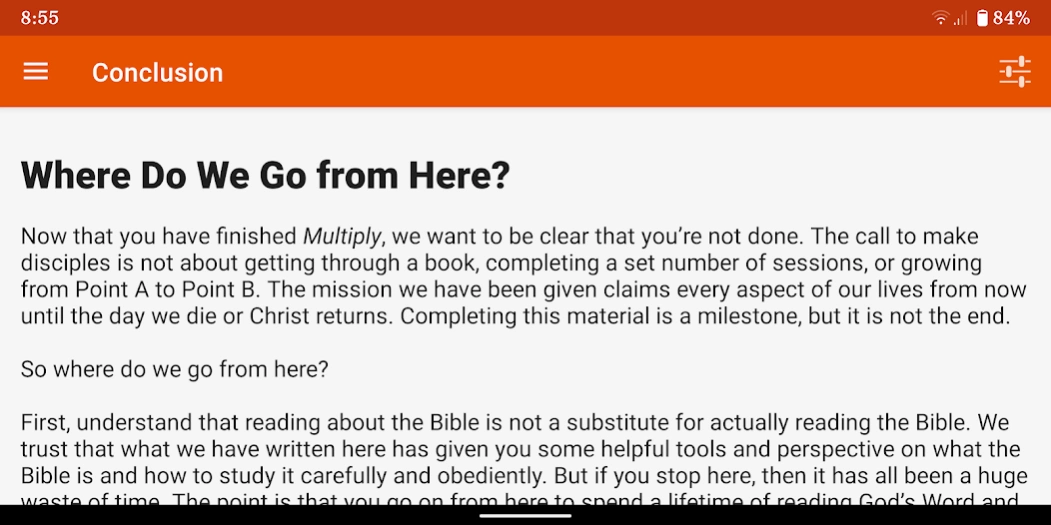mobile multiply 3.2.0
Free Version
Publisher Description
mobile multiply - A simple biblical tool developed by Francis Chan to help make disciples of Jesus
This is self described as “a simple, practical, biblical, helpful, and personal tool for disciples of Jesus who want to make disciples of Jesus.” Multiply is written by Francis Chan and endorsed by David Platt. The Multiply Material is a 24-session discipleship experience where one person helps another understand what it means to follow Jesus, study scripture, and be the church.
Features
- displays all the content for each session in a friendly format for mobile devices
- for each session there are links to the pdf content, audio content and coaching videos to assist you as you study through the course
- provides links to other short multiply clips as well as the multiply gathering videos
- weekly Bible reading plan
- swipe from the left of screen to open up the menu; or press the button on the top left
- can move app to SD Card
- basic pinch to zoom
----
Official Multiply Movement site can be found here: http://www.multiplymovement.com
Before the official site updated to be mobile friendly I had made this site: http://multiply.ampers.x10.mx
I am in no way associated to Multiply Movement, I am grateful they have given their content out for free.
----
About mobile multiply
mobile multiply is a free app for Android published in the Reference Tools list of apps, part of Education.
The company that develops mobile multiply is ampers. The latest version released by its developer is 3.2.0.
To install mobile multiply on your Android device, just click the green Continue To App button above to start the installation process. The app is listed on our website since 2023-09-14 and was downloaded 3 times. We have already checked if the download link is safe, however for your own protection we recommend that you scan the downloaded app with your antivirus. Your antivirus may detect the mobile multiply as malware as malware if the download link to mx.x10.ampers.multiply is broken.
How to install mobile multiply on your Android device:
- Click on the Continue To App button on our website. This will redirect you to Google Play.
- Once the mobile multiply is shown in the Google Play listing of your Android device, you can start its download and installation. Tap on the Install button located below the search bar and to the right of the app icon.
- A pop-up window with the permissions required by mobile multiply will be shown. Click on Accept to continue the process.
- mobile multiply will be downloaded onto your device, displaying a progress. Once the download completes, the installation will start and you'll get a notification after the installation is finished.